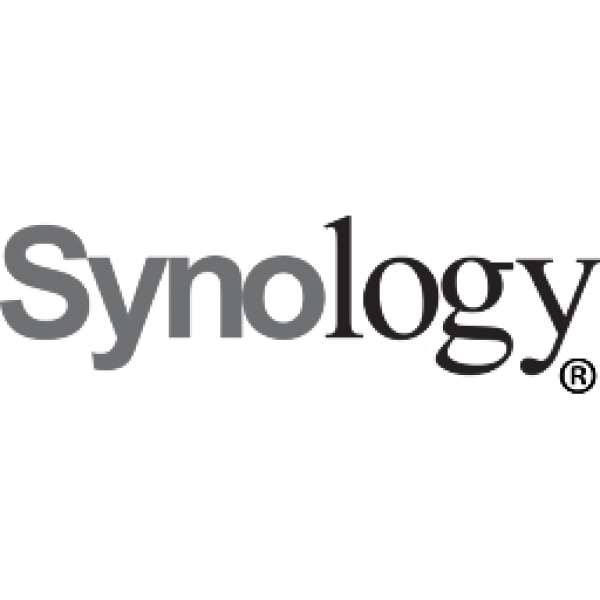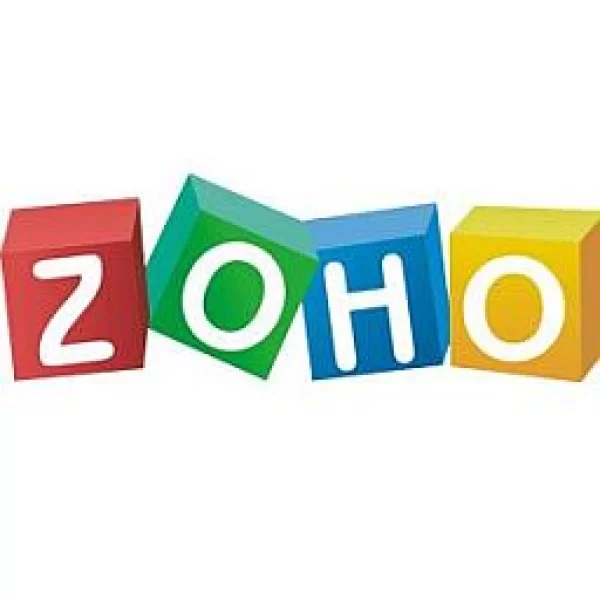![[Tip]](/media/com_docimport/admonition/tip.png) | Tip |
|---|---|
The latest release of the Installer Plugin is available for download by clicking HERE. |
You will need to install this plugin just like you install any other Joomla! extension. You can follow the Manual Installation instructions from the Installation section of this document.
Once installed, select from the top menu. Search for 'Marathon' and edit the 'Installer - Marathon' item that should be found. Right-click in the Download ID field and select Paste. The Download ID you copied in the previous step should be pasted into the field.
Change the Status to Enabled and click Save and Close.
You are all done!